Autodesk continues to provide admins with increased and improved oversight of their user’s activity in the Autodesk Account with an exciting new page Usage Report. To experience the latest in usage reporting, admins should log into their Autodesk Account and refer to the Reporting section of their dashboard and select Usage Report to get started.
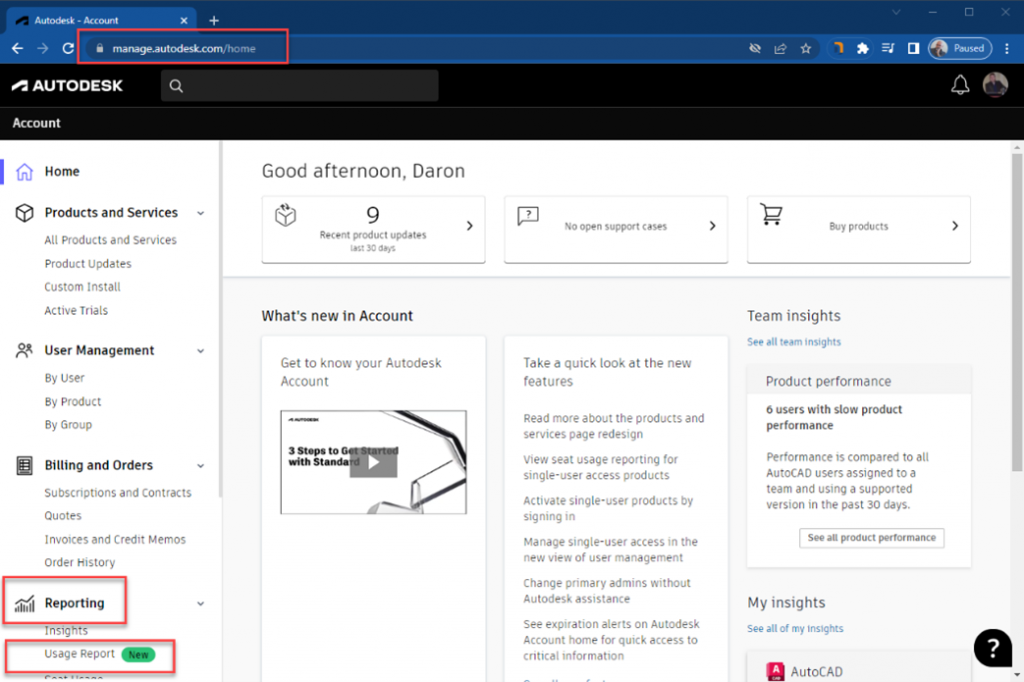 Once on the Usage Report page, admins can select the Team of their choice from the Team selector and view a summary of their Team’s usage and activity to help them assess how efficiently their team uses Subscriptions and Flex. To the right of the Team selector, is a Date Range selector allowing admins to choose a range from the Past 30 days to the Past 12 months of usage.
Once on the Usage Report page, admins can select the Team of their choice from the Team selector and view a summary of their Team’s usage and activity to help them assess how efficiently their team uses Subscriptions and Flex. To the right of the Team selector, is a Date Range selector allowing admins to choose a range from the Past 30 days to the Past 12 months of usage.
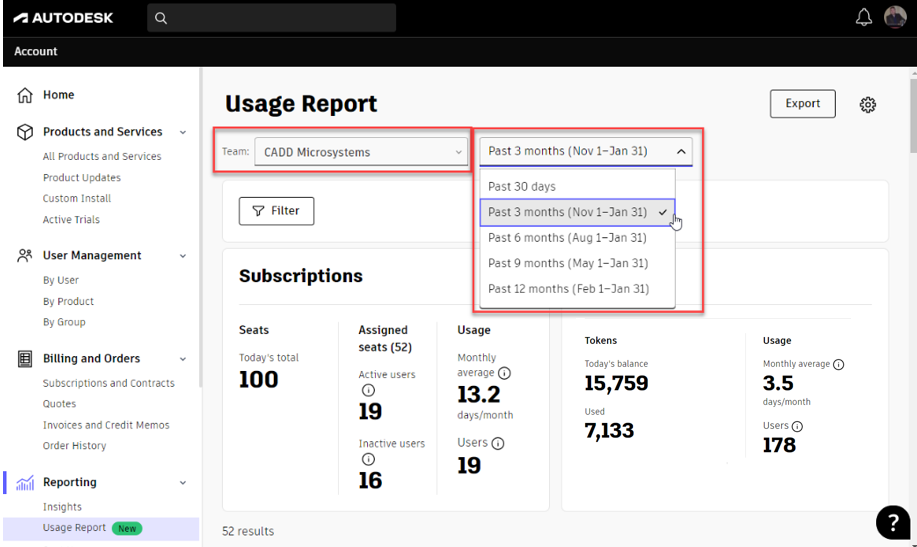
Immediately below the Team and Date Range selectors, admins can select Filter allowing them to filter usage data by:
- Access Options (Subscription and/or Flex)
- User Activity (subscription only) Active and/or Inactive
- Seat Assignments (Assigned and/or Unassigned)
- Products, where all the Collections assigned to this Team can be viewed (this view will vary based on Autodesk Account)
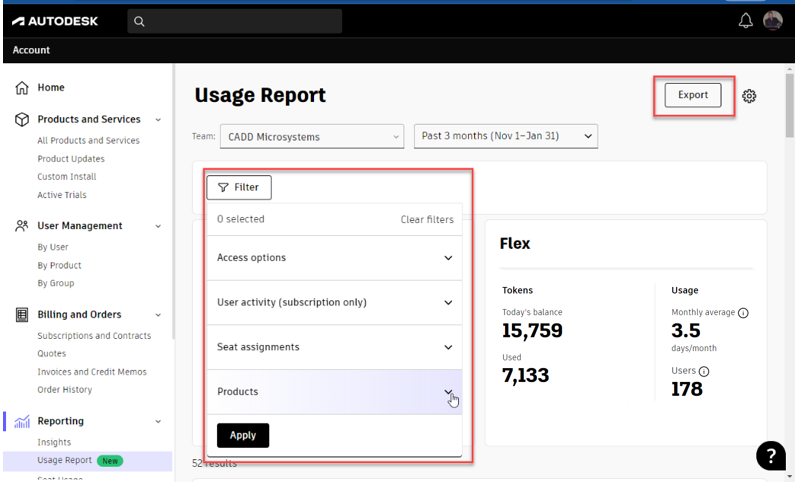 Admins can also view how often individual users access each product assigned to them to help distinguish frequent users from occasional users and optimize assignments accordingly. For maximum efficiency, frequent users determined to be assigned to Flex should be switched to Subscription (due to the cost of Tokens) and infrequent users determined to be assigned to Subscription should be switched to Flex allowing a Subscription seat to be freed up for assignment to a more frequent user.
Admins can also view how often individual users access each product assigned to them to help distinguish frequent users from occasional users and optimize assignments accordingly. For maximum efficiency, frequent users determined to be assigned to Flex should be switched to Subscription (due to the cost of Tokens) and infrequent users determined to be assigned to Subscription should be switched to Flex allowing a Subscription seat to be freed up for assignment to a more frequent user.
Bonus feature: This is an easier way to quickly view days used than in the By User page because when you select a user it opens a pop-up rather than loading an entirely new page. You can easily exit from the user details and it does not require reloading the main page.
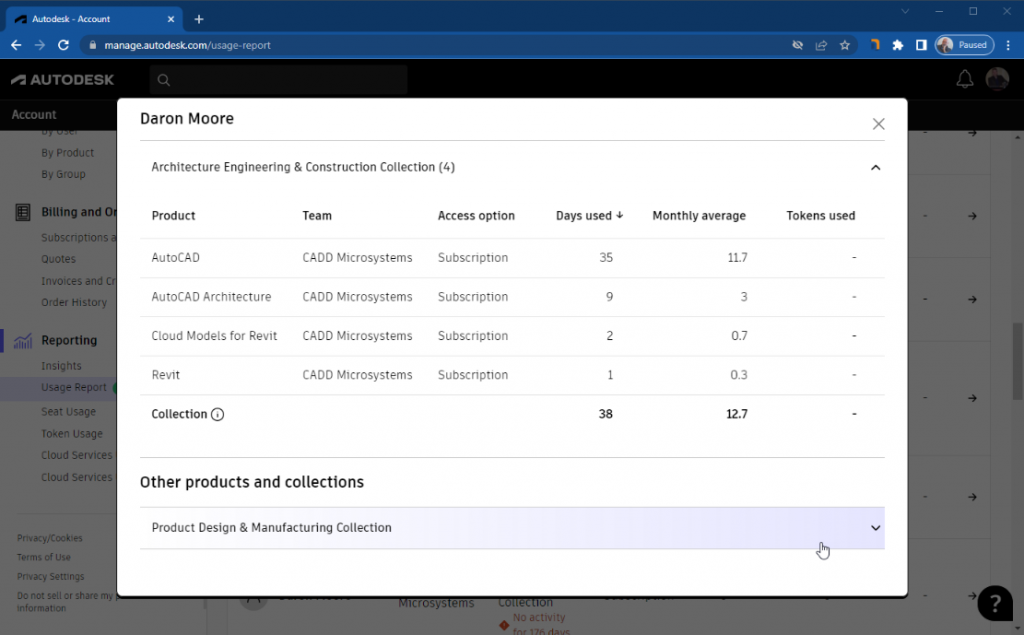
Lastly, you can now easily see inactive usage for users and when users were unassigned from their subscriptions. These insights are not available on the other reporting pages, and help give the full picture of users' data.
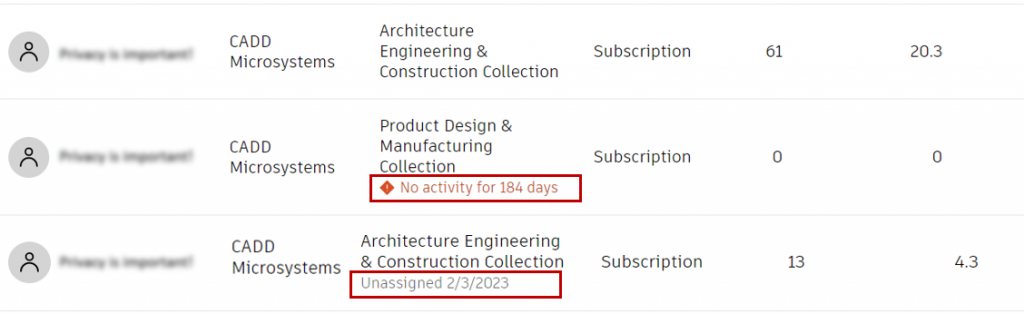
It is good to see how Autodesk is continuing to add to its reporting capabilities in the Autodesk Account. While this new page is intended to help customers who operate a hybrid model of both Flex and Subscription licenses, it also provides a new way to look at user data for all customers.
