A level in Revit is the foundation of everything you model. Everything starts from it, that's why most templates you see have just a couple levels in them and not much else placed in "space".
They are pretty straightforward to make, which is a double-edged sword because they can get overused. As a baseline, you should be making a level for each "floor" of your building. Most of the time we see this defined as the structural top of slab, not necessarily the top of the finish floor. You don't want to have too many more levels that that, however. We see a lot of models with way too many levels in them, and all that does is add confusion for the modeler and possible issues down the road when something is on one level when it should be on another.
Since most projects start out with them, and since they are so easy to create and don't fuss much, not many folks do a deep dive into the parameters available in a level. There aren't many, but I want to point out two that may get overlooked, especially if you aren't exporting to IFC: "Story Above" and "Building Story".
[caption id="attachment_27858" align="alignnone" width="345"]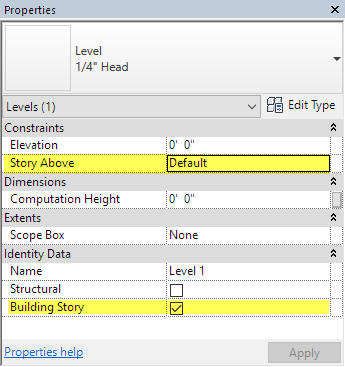 Not just for IFC[/caption]
Not just for IFC[/caption]
As mentioned, these two parameters were introduced to allow a better export experience to an IFC model. Building Story is a simple yes/no parameter and the Story Above is a dropdown that lets you select what story is... well, above this one.
However, you can absolutely take advantage of these parameters even if you are not exporting to IFC. Specifically, the Building Story parameter is an excellent way to begin to organize your levels in your model. If you find yourself with levels that are not "floors", start using the Building Story parameter and check the ones that are "floors".
You can then use this parameter to filter in schedules and views, just like you would any other parameter, hopefully keeping your mad collection of levels a little more organized.
[caption id="attachment_27859" align="alignnone" width="689"]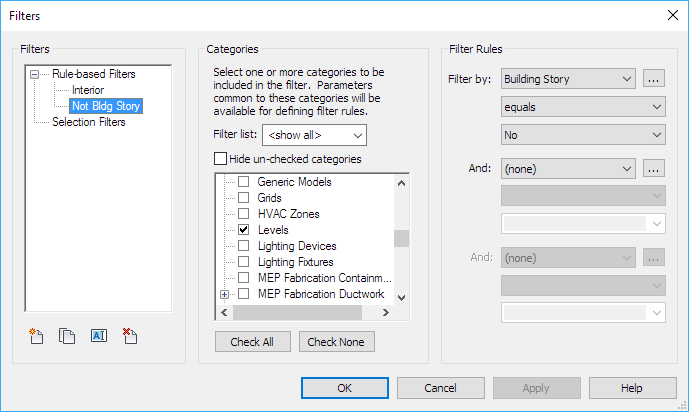 Filtering out non Building Story Levels[/caption]
Filtering out non Building Story Levels[/caption]
