On the fifth day of CADD Care, the CADD team gave to me...some super awesome tools to help improve efficiency!
You may have read our blog post last year about the Revit Toolbox, a one-stop-shop for our CADD Community members to access all sorts of great content including videos, Dynamo Scrips, families, blog posts and.....UTILITIES! These utilities are custom-created by the team here at CADD to do a whole host of tasks that either aren't possible in Revit natively or are just very tedious without them. The ideas for these tools come from our clients and also from among us consultants. Many of them were created to specifically meet a need.
Below are my favorite utilities, grouped by what they are used for.
File Information
There are a whole host of tools that will give you information about elements that live in your project.View Info List
This utility creates an Excel report of all the views, view templates, view types, views on sheets, and view filters in your project, to help you analyze where things are used and clean them up efficiently. It's a great model management tool and also a great BIM Manager tool, to review and update standards.
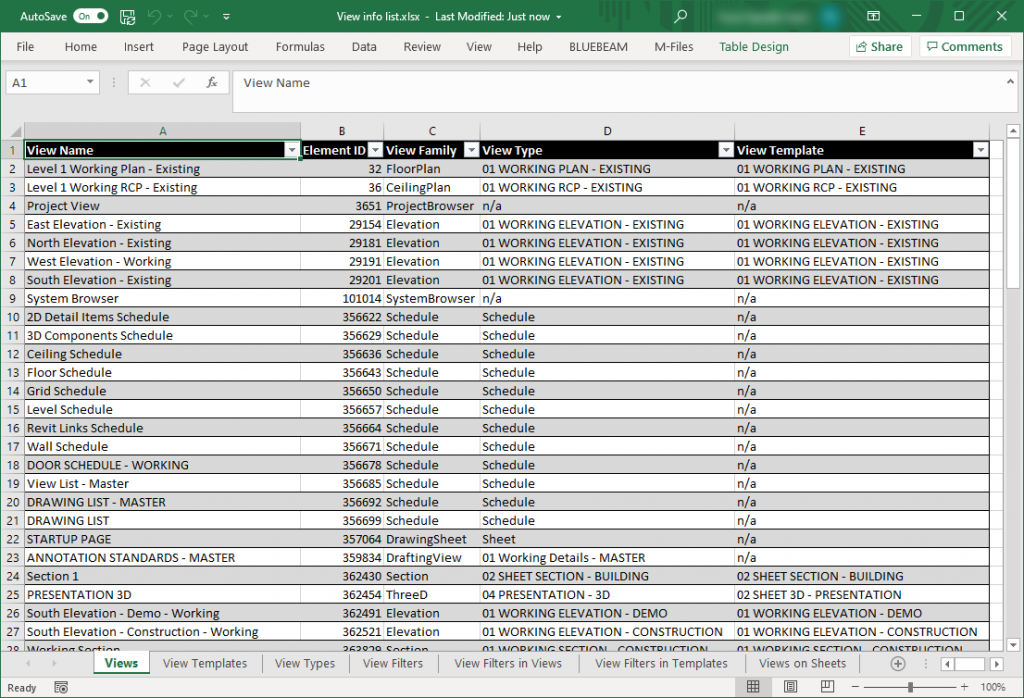
Export Project Parameter List
Have you ever wondered which parameters in your project are shared vs. project and what categories they are associated with? Look no further than this utility! It provides you with a list of the parameters in your project, shared/not shared, what type they are, and the category(ies) that they are associated with.
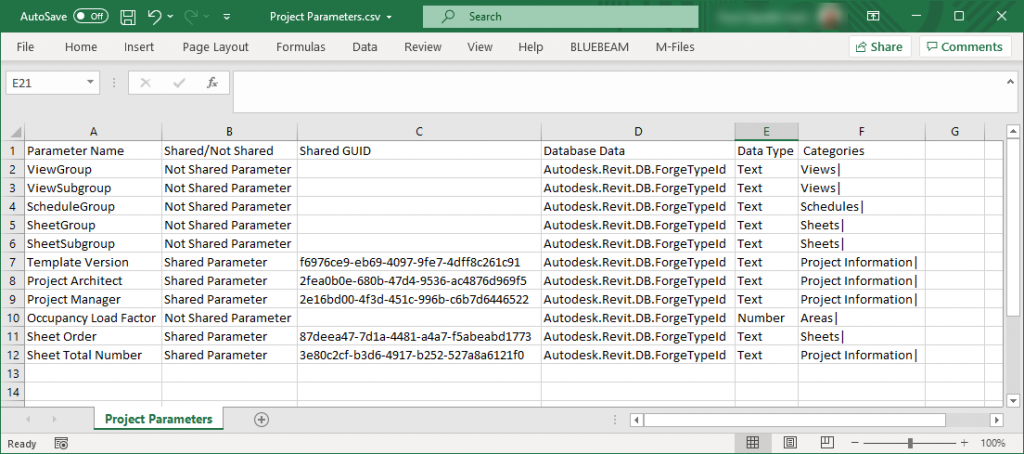
Sample Views
Have you ever wondered what all the filled region types, line styles, dimension styles, and text styles look like that are in your project? There are 4 tools that can quickly make a view showing these styles - Sample Filled Region View, Sample Line Style View, Sample Linear Dimension View, and Sample Text View. By creating these views in your template, you are also "locking" them so that they can't be accidentally purged.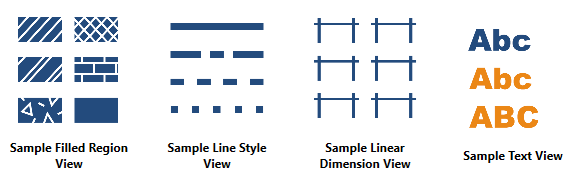
Here is a sample of what these views look like.
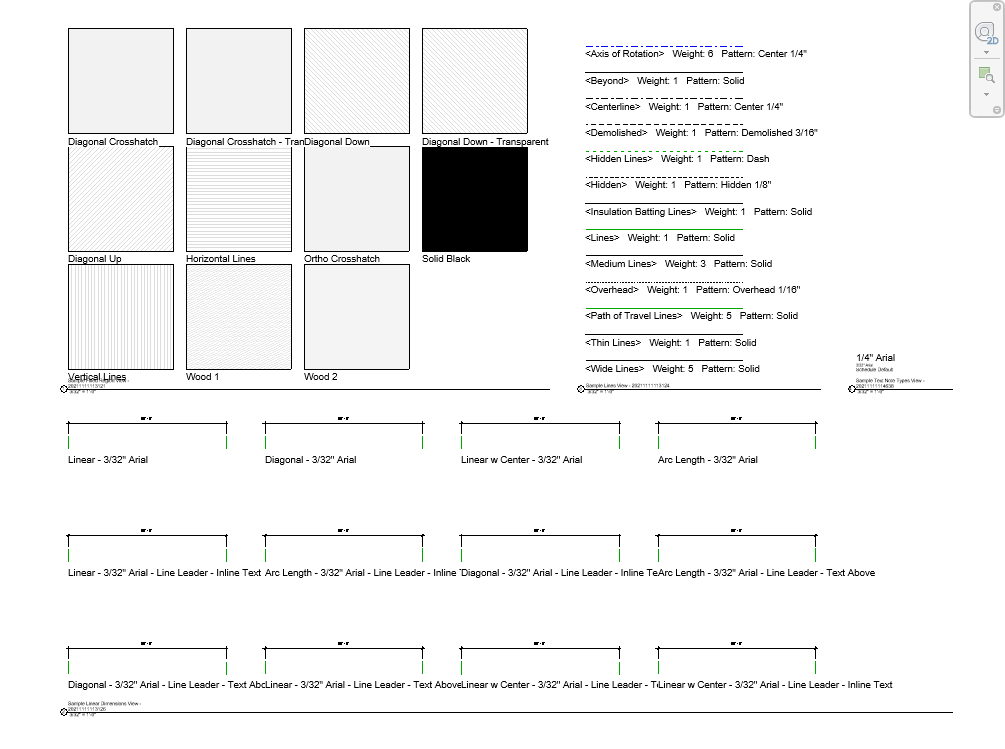
Efficiency in Creating Elements
There are a few tools that help you quickly create things in your models.View Creator
Making a bunch of plan/RCP views can take a lot of time. Look no further than the View Creator tool! Choose your levels, your views, and run the utility! It will name the view with the Level name and the view type name.
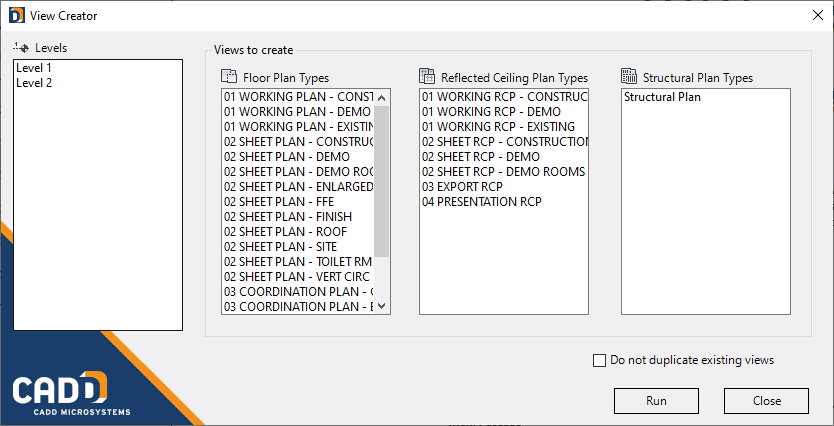
Batch Workset Creator
Making worksets can be a tedious task, especially if your company has a long list of standard ones. This utility will take a text file that contains your workset names and automatically create them in your project.
Exporting Elements from your Models
The last group of tools that I want to mention are ones that can help you get objects out of your model quickly - Export Images, Export Project Keynotes, and Export Selected Schedules.Images and Project Keynotes come from external files where if you don't have the original file, it's near impossible to get that data out of your model. These tools solve that problem. With schedules, you can export them one by one, but this will export them at once, as separate text files.
This is just a small taste of the types of tools that are available in the Revit Toolbox. This add-in is included as part of every CADD Community subscription and the best part is that as we create new utilities, they are automatically added to the toolbox and available for you to use! If you'd like more information about becoming a CADD Community member, please contact us here.
Happy Reviteering!
Check back tomorrow and the rest of this week to see what the CADD team has in store for all Twelve Days of CADD Care.
